

Here the content are displayed in hex or ASCII format.Ĭheck out this video for more information.I have bought a simple IP camera. You can select a specific packet of your need. The middle panel displays information about this packet, and you can choose a specific field of the packet. This is the main method where you will analyze the data you have found. The top panel of the window identifies each packet’s source and destination nodes, protocol implemented, and information about each packet. Hack Wifi using Wiresharkģ: Analyzing content to read TCP packets. It will look something like the below image. You will get an detailed summary of your captures packets. If you think that you have enough packets, click the Capture menu and choose Stop. You will see that Wireshark is capturing traffic and it will continue until its buffer is filled up. To do so, click the capture menu and choose start. Now we will start Packet capturing process to Hack WiFi. We are now ready for capturing network traffic to hack WiFi using Wireshark. The Wireshark Capture Filter window will appear and now you can set various filters according to your needs. Filters are used to capture a particular packet data for outgoing traffic. To set a filter, click the Capture menu, choose Options, and click Capture Filter. You can also choose filters if you need one.
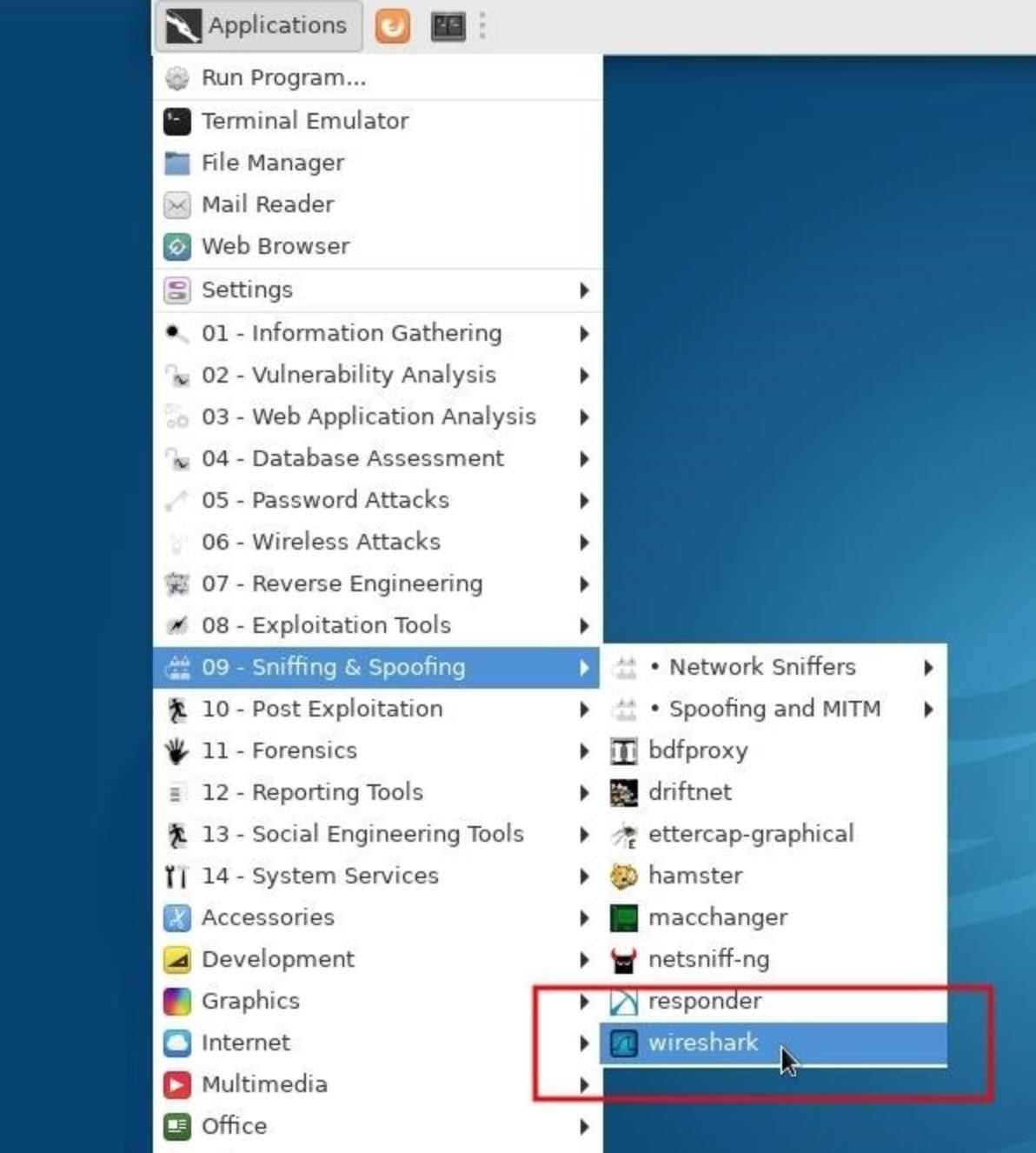
The menu Advanced Wireless Settings will appear where you can change the channel. To do this, click the Capture menu, choose Options, and click Wireless Settings. If you want the Packet Sniffer to capture channel 1 traffic, then configure the Wireshark to channel 1. To do this, click the Capture menu, choose Options, and select the appropriate interface.

For proper configuration, change the wireless interface to 802.11 client device. Since Wireshark does not support some network cards, hence you can only see the incoming packets.Ģ: Capture data and Hack WiFi using Wireshark.įirst of all, we have to configure Wireshark. You may face some problems while sniffing data. Just download the software and follow the install instructions. 1: How to setup Wireshark… installing Wireshark. You can download this software from their official website here. Many hackers aroung the world are using Wireshark to get passwords. Hence, it is a very powerful packet sniffer tool. It interfaces with an 802.11 client card and passively captures (“sniffs”) 802.11 packets being transmitted within a wireless LAN. Wireshark is a network Packet Sniffer software and is available for free.


 0 kommentar(er)
0 kommentar(er)
